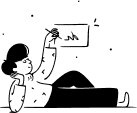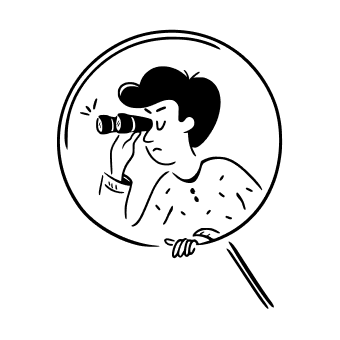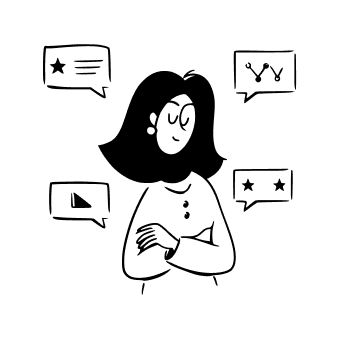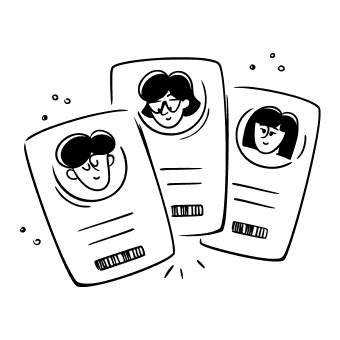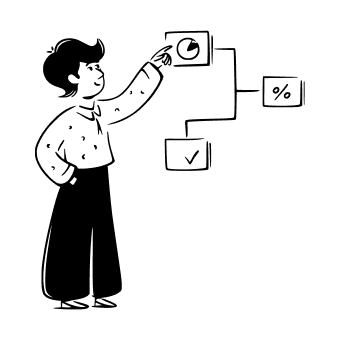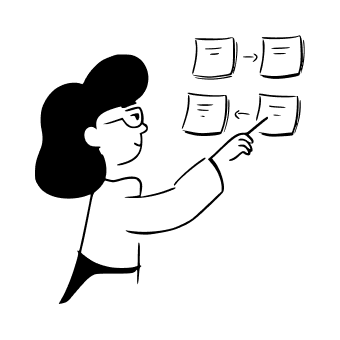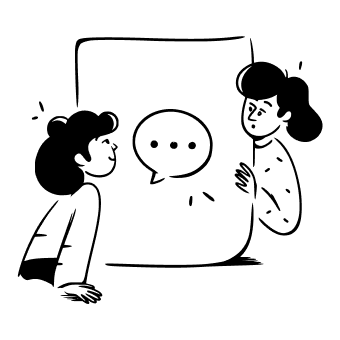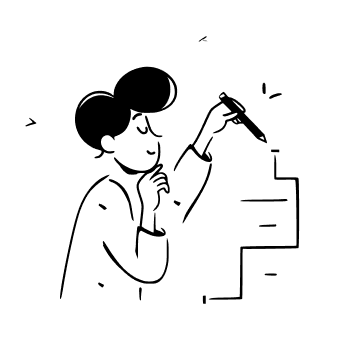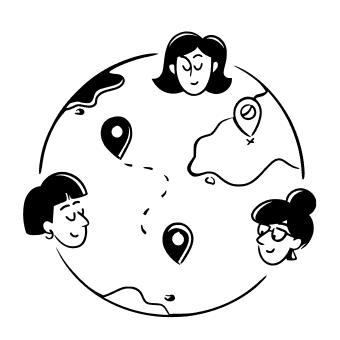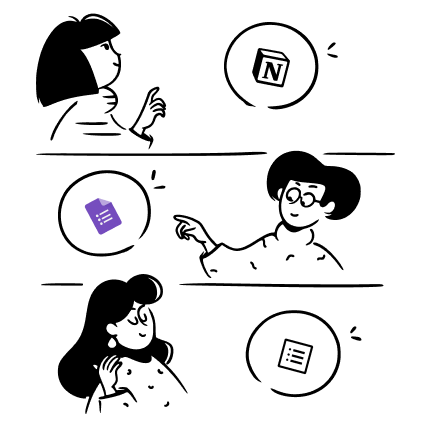Track Bugs
Track bugs in your software project
Effortlessly collect bug reports through Google Forms. FormToNotion automatically populates your Notion database with details like severity, description, and reproduction steps, keeping your bug tracking organized and efficient.
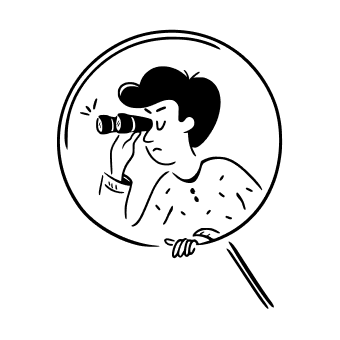
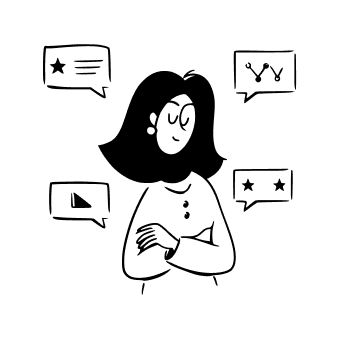
Feedback
Collect feedback from users
Gain valuable insights from user feedback forms. FormToNotion centralizes responses in your Notion database, allowing you to analyze trends, identify areas for improvement, and demonstrate responsiveness to your user base.
Resume management
Track job applications at one place
Simplify the application process by collecting resumes and cover letters via Google Forms. FormToNotion automatically adds candidate information to your Notion database, streamlining the screening and selection process.
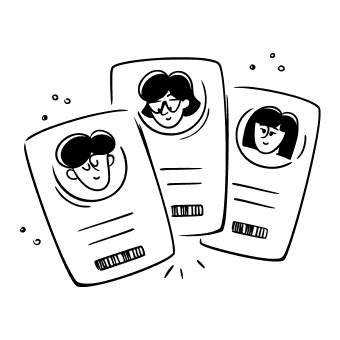
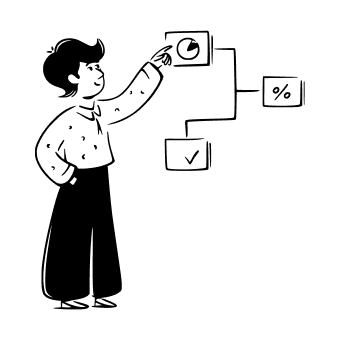
Data Collection
Collect data from website visitors
Collect visitor data through embedded Google forms. FormToNotion populates your Notion database, allowing you to analyze traffic patterns, understand visitor requirements, and personalize your web experience.
NOTES
Organize notes for a meeting
Ditch scattered notes! Capture key points and action items through a Google Form after a meeting. FormToNotion automatically adds them to a central Notion database, ensuring everyone is on the same page.
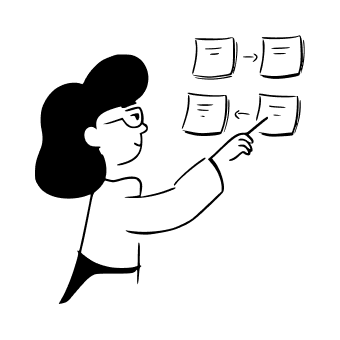
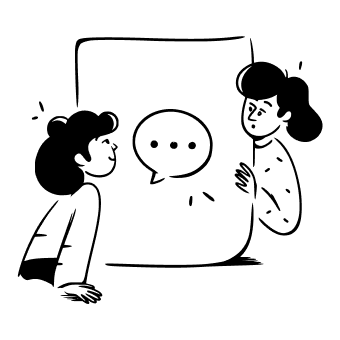
Community
Add content to a community wiki
Empower your community to contribute content. Use Google Forms for content submissions. FormToNotion seamlessly integrates the information into your Notion wiki, keeping your knowledge base up-to-date and collaborative.
ROADMAP
Add tasks to product roadmaps
Streamline your product development process. Collect feature requests or improvement ideas through Google Forms. FormToNotion automatically adds them as tasks to your product roadmap in Notion, ensuring clear visibility and prioritization.
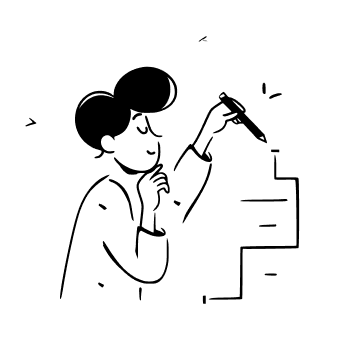
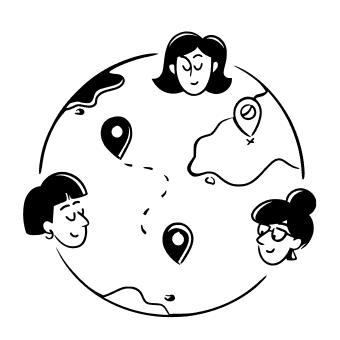
DIRECTORY
Create a directory of your team members
Build a central hub for team information. Collect details through a Google Form. FormToNotion populates your Notion database, creating a user-friendly team directory with easy access to contact information and expertise.
Integrate and Automate Notion!
If your Notion table needs automation to add data entries and make your life easier, consider using FormToNotion. We help keep your Notion account secure while making it easier for anyone to submit information.

Stop sharing Notion Tables

Stop importing CSV files into Notion

Stop manual copy-pasting